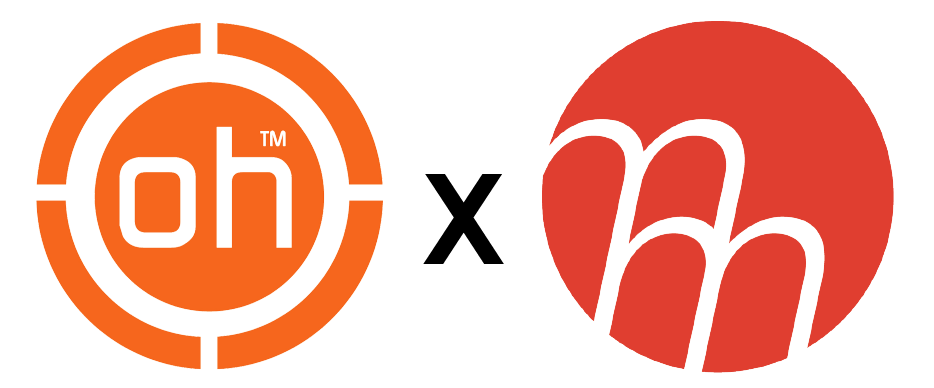iPAD CU-SP1 Semi
Automatic Defibrillator
Dear Customer,
This information comes as a result of the recent recall notice that has been issued by CU Medical, the manufacturer of the iPAD SP1 Defibrillator supplied by WEL Medical. If you have purchased one or more iPAD SP1’s, I want to ensure that you have all of the relevant information and to reassure you about the issue, the solution and WEL Medical’s commitment to ensuring that the process affects you as little as possible.
The issue is explained more fully in the link in the action column in the manufacturers notice opposite. The result is that many iPAD SP1’s need a software update. CU Medical have set up a dedicated facility in the UK to manage and provide this service as quickly as possible. The process to arrange for the update to the device is also simple – a dedicated website has been created that allows you/your customers to select an available day for the defibrillator to be collected. On this day, DPD will arrive to collect the defibrillator and if requested, will leave a loan unit so that you/your customers are never without a defibrillator. A few days later the device will be returned and the loan unit collected.
Whilst the process is being carried out by, and is the responsibility of CU Medical, as a valued customer of WEL Medical I would like to offer you our assurances. Not only are we working closely with CU Medical to ensure that the process is quick and simple, but the whole WEL Medical team are dedicated to playing their part to make sure that your updates are handled professionally and with the minimum disruption possible.
Any queries or questions that you have about the process should be directed to CU Medical Services using the contact details below, but if you have any other concerns, WEL Medical is here to help.
Phone: 0333 011 5704
Email: helpdesk@cumedical.services
I would like to express my personal thanks to you for your support of us and our products and trust that we meet your expectations during this difficult period.
Jonathan Gilbrook
Managing Director